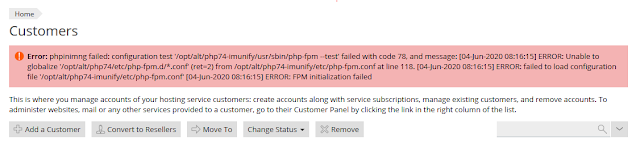Hello Everyone
Then we are creating a new customer in Plesk panel getting error as mention below.
==============================================
==============================================
This has been reported as a bug with ID PPP-48911 which is fixed in Obsidian.
Since this behavior is absent in Plesk Obsidian, it is recommended to upgrade the installation to the latest Obsidian version:
How to upgrade Plesk to the next release
If it is not possible, the handlers can be removed:
It should not affect Plesk and its components. There were no cases with issues after removing these handlers.
Nevertheless, I recommend you upgrade the installation to the latest Obsidian release to get all latest fixes and more available features:
How to upgrade Plesk to the next release
Then we are creating a new customer in Plesk panel getting error as mention below.
==============================================
Error: phpinimng failed:
configuration test '/opt/alt/php74-imunify/usr/sbin/php-fpm --test'
failed with code 78, and message:
[04-Jun-2020 08:16:15] ERROR: Unable to globalize
'/opt/alt/php74/etc/php-fpm.d/*.conf' (ret=2) from
/opt/alt/php74-imunify/etc/php-fpm.conf at line 118.
[04-Jun-2020 08:16:15] ERROR: failed to load configuration file
'/opt/alt/php74-imunify/etc/php-fpm.conf'
[04-Jun-2020 08:16:15] ERROR: FPM initialization failed
Resolution
The issue is related to the fact that Plesk chooses the highest available version of PHP during the switch between two states Web Hosting and No Hosting.This has been reported as a bug with ID PPP-48911 which is fixed in Obsidian.
Since this behavior is absent in Plesk Obsidian, it is recommended to upgrade the installation to the latest Obsidian version:
How to upgrade Plesk to the next release
If it is not possible, the handlers can be removed:
1. Connect to the server via SSH
2. Show PHP handlers list:
plesk bin php_handler --list
3. Remove handlers by id:
plesk bin php_handler --remove -id alt-php74-imunify-cgi plesk bin php_handler --remove -id alt-php74-imunify-fastcgi plesk bin php_handler --remove -id alt-php74-imunify-fpm
It should not affect Plesk and its components. There were no cases with issues after removing these handlers.
Nevertheless, I recommend you upgrade the installation to the latest Obsidian release to get all latest fixes and more available features:
How to upgrade Plesk to the next release